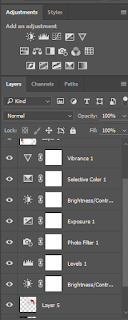How did you use new media technologies in the construction, research and planning and evaluation stages?
To present my construction, research and planning and evaluation stages i documented it all on the new media website 'Blogger'. This was because it's easy to access and shows clearly my different stages. I used other new medias throughout the process which will be explained further.
Research and Planning
 In my research, as i was creating a music video, i looked at different music videos to figure out the codes and conventions of a typical music video. To do this i used the site 'YouTube' which allowed me to search for any music video i wanted by real artists. By looking at multiple different music videos i recognised a lot of repetition in their conventions and i used different ways in presenting these findings on my Blogger. For example, i would screenshot (.jpg and .png) parts of the music video which i thought was significant, using the 'Print Screen' button which i then copied onto Paint to crop the image to how i wanted. Lastly, putting the screenshot next to my text that explained my findings. To upload the music video, which i anaylsed, i used the built in YouTube on Blogger to select the video i needed to put it next to my text, this allowed my viewers to clearly see what i was talking about in the points i was making. Furthermore, there's music video theorists, i used Andrew Goodwin as an example and i presented his theory on the software 'Microsoft PowerPoint' in relation to the music videos i analysed. I uploaded my PowerPoint to my blogger with 'SlideShare'.
In my research, as i was creating a music video, i looked at different music videos to figure out the codes and conventions of a typical music video. To do this i used the site 'YouTube' which allowed me to search for any music video i wanted by real artists. By looking at multiple different music videos i recognised a lot of repetition in their conventions and i used different ways in presenting these findings on my Blogger. For example, i would screenshot (.jpg and .png) parts of the music video which i thought was significant, using the 'Print Screen' button which i then copied onto Paint to crop the image to how i wanted. Lastly, putting the screenshot next to my text that explained my findings. To upload the music video, which i anaylsed, i used the built in YouTube on Blogger to select the video i needed to put it next to my text, this allowed my viewers to clearly see what i was talking about in the points i was making. Furthermore, there's music video theorists, i used Andrew Goodwin as an example and i presented his theory on the software 'Microsoft PowerPoint' in relation to the music videos i analysed. I uploaded my PowerPoint to my blogger with 'SlideShare'.
After researching many music videos, i went onto finding which song i'd like to do for my music video. I did this through YouTube because YouTube includes lots of covers for songs and due to copyright i had to use cover. Once i found the right music, i closely looked into the lyrics of the song, i got the lyrics by the new media 'Google Lyrics' which i then copy and pasted them onto my blog and highlighted the parts that i wanted to discuss.
 As well as researching music videos, i researched ancillary products; digipak and magazine advert. I did similar research for both my digipak and magazine advert because they both follow similar themes and use the same actress as we wanted to keep within the theme of our music video. By doing similar research it made it easier for me because it made it quicker and i was able to link them both. Firstly, for my digipak i used screenshots again from some music videos and album covers to present next to my text about keeping the theme between our digipak and music video like other artists had done. Due to using screenshots of albums and music videos i had to use the software Paint again to crop my images. Regarding my magazine advert, i used the new media in the form of 'Google Images', this allowed me to search real artists magazine adverts they've used recently or in the past.
As well as researching music videos, i researched ancillary products; digipak and magazine advert. I did similar research for both my digipak and magazine advert because they both follow similar themes and use the same actress as we wanted to keep within the theme of our music video. By doing similar research it made it easier for me because it made it quicker and i was able to link them both. Firstly, for my digipak i used screenshots again from some music videos and album covers to present next to my text about keeping the theme between our digipak and music video like other artists had done. Due to using screenshots of albums and music videos i had to use the software Paint again to crop my images. Regarding my magazine advert, i used the new media in the form of 'Google Images', this allowed me to search real artists magazine adverts they've used recently or in the past.  By this point i have decided on my song, researched music videos and ancillary ideas, i looked into my potential audience. Through the website 'SurveyMonkey', i created a questionnaire to send out to people in my class and in my sixth form. It featured questions which would help me figure out my target audience and what they like to see in their music videos and their opinion on my choice of genre (pop) so i can then cater to their needs. Once receiving back my results, i uploaded my survey as an image (.jpg) to show my viewers exactly what questions i featured on it, i also created pie charts to present my results in an accessible way (easy to understand). To create my pie charts i used the website 'Create-A-Graph' this enabled me to easily to put a large amount data into multiple different pie charts for a better understanding and conclusion.
By this point i have decided on my song, researched music videos and ancillary ideas, i looked into my potential audience. Through the website 'SurveyMonkey', i created a questionnaire to send out to people in my class and in my sixth form. It featured questions which would help me figure out my target audience and what they like to see in their music videos and their opinion on my choice of genre (pop) so i can then cater to their needs. Once receiving back my results, i uploaded my survey as an image (.jpg) to show my viewers exactly what questions i featured on it, i also created pie charts to present my results in an accessible way (easy to understand). To create my pie charts i used the website 'Create-A-Graph' this enabled me to easily to put a large amount data into multiple different pie charts for a better understanding and conclusion.  After researching and planning what i want to feature in my music video, i then went and explored different locations to use for my music video (even though i already had certain ideas in mind). I wanted to find locations which appeal to my audience and fit with our genre of pop. The first location i decided on was an abandoned building for the dancing scenes because it had a large floor space for the dance and it relates to the original Sia Chandelier music video because her's was in an abandoned house. The second location i decided on was a room with a black backdrop to use for my neon paint and disco lights scenes. When i visited the locations i used the 'Cannon EOS' camera to take pictures for myself to have visuals of the locations and for me to import them onto my computer to then upload to my blog and explain my reasoning for my choices.
After researching and planning what i want to feature in my music video, i then went and explored different locations to use for my music video (even though i already had certain ideas in mind). I wanted to find locations which appeal to my audience and fit with our genre of pop. The first location i decided on was an abandoned building for the dancing scenes because it had a large floor space for the dance and it relates to the original Sia Chandelier music video because her's was in an abandoned house. The second location i decided on was a room with a black backdrop to use for my neon paint and disco lights scenes. When i visited the locations i used the 'Cannon EOS' camera to take pictures for myself to have visuals of the locations and for me to import them onto my computer to then upload to my blog and explain my reasoning for my choices. 
I then began to plan my music video frame by frame. I didn't use any new media software for this step because i think it would've complicated things, instead i simply drew them up using a pencil and paper. Once i took pictures of my story board, i upload the images onto my blog and with the images i added a bit of text explaining, for example, the camera angle or movement and the location. The reason i added text for each frame of the story board was because drawings don't show physical movement and it's harder to tell what's happening in them so the text added extra information for a better and clearer understanding.
I did the same thing for my digipak and magazine advert, instead using different templates and i added colour to both for better visualisation. By drawing both, this allowed more freedom and for me to be able to make mistakes without it being an issue because i could just rub it out and start again. Due to looking at examples of other digipak's and magazine adverts this really helped me with my design and creating a draft of what i'd want mine to look like, resulting in a better design for both products because of the clear vision i had of them i had in my head and the thorough planning/researching beforehand.
Evaluation
Even for my evaluations i featured some new media technologies to present them in an exciting and original way.
For 'Question 1', i decided on simply using 'Microsoft PowerPoint' by using multiple slides to answer the question, including images. The text and images were over colourful slides with coloured font writing to match with my vibrant blogger and for it to be interesting for my viewers. To upload my PowerPoint to my blog i used 'SlideShare'.
Secondly, 'Question 2' evaluation i decided to do on the new media website 'Prezi' because it enabled me to compare my music video and ancillary products easily and my audience will be able to flow from one to point to another because of the built in navigation system. It also allowed me to upload images and videos to back the points i was saying which is essential for this question.

'Question 3' i used a new media website called 'Emaze', i made it into a presentation with fun slides, colours, and images. This website allowed me to add my own images which i needed to do because it was about my audience feedback and i added my pie charts from 'Create-A-Graph' to show the results of my audience feedback.
Lastly, 'Question 4' i decided on doing it on Blogger because it allowed me to easily write up my answer to the question and i used it to its full potential and added images of the logos for all the media programmes i used throughout my process.